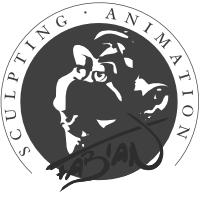— November 2018: Updates and new plug-ins will arrive soon!—
| ToolMemory 1.0 stores the currently active tool, mode and/or axis lock with the active object (Version 12 +, Python, Mac & Pc 32 & 64 bit) documentation download |
|
| The ToolMemory dialog stores the active tool, mode and/or axis lock with the active object and restores them the next time the object gets selected. There’s also an introduction video in the laboratory section. |
|
| CallOnActivation 1.1 — works now with release 16! — calls a command when activating an object (Version 12 +, Python, Mac & Pc 32 & 64 bit) documentation download |
|
| The CallOnActivation tag allows you to attach any Cinema 4d command to the activation of an object. This is especially useful if you need a certain tool, for example the move tool or the rotate tool, to be active together with an object. Thanks to the CallOnActivation tag this tool can be called whenever the object gets activated. In addition the tag allows to lock any position, scale or rotation coordinates to the value 0 (or 1 for scale). This prevents an unintentional change of the locked values. The needed default coordinates for the object should of cause be frozen in order for the locking to make sense.
There’s also an introduction video in the laboratory section. |
| MirrorPointPosition 1.3 finds symmetries and mirrors point positions (Version 8 and higher, COFFEE, Mac & Pc 32 & 64 bit) documentation download |
|
| MirrorPointPosition is a plug-in that lets you add a tag to a symmetrical point-object that stores which point belongs to which point on the other side of the symmetry-axis. Now you can change points on one side an then mirror their positions to the other side or recreate a symmetry. Since the plug-in mirrors point positions rather than points them self, it is very well suited for morph-target creation. It works basically the same like the corresponding function of my QuickMorph-plug-in and is a first step of bringing QuickMorph functionality to Cinema 8.In version 1.3 the option to mirror vertex-maps and point-selections has been added.For more information have a look at the documentation. | |
| CopyPastePointPosition 1.1 copies point positions, even between objects and mirrored (Version 6 or higher, COFFEE, Mac & Pc 32 & 64 bit) documentation download |
|
| CPPP, CopyPastePointPosition, is a Plugin, that lets you copy the position of a point or the positions of multiple selected points, then edit the values and paste them to the same or different selected points, even those of a different object.You can chose whether you want to work with object- or world-coordinates. The values shown in the edit-fields are the same like those shown in the Coordinate-Manager. You can edit them as you like before pasting.For more information have a look at the documentation. | |
| Global On/Off 2.2 switches all objects or tags of a certain types on or off and more… (Version 8 or higher, COFFEE, Mac & Pc 32 & 64 bit) documentation download |
|
Global On/Off is a plug-in that enables you to:
Besides you can use Global On/Off from version 2 with any kind of objects and tags. Global On/Off 2 requires Cinema 4d in version 8.x in order to take advantage of all of its features (multiple selections), but should work with earlier versions as well. If you run into any difficulties, you can here download version 1.2 For more information have a look at the documentation. |
|
| |
Selection Transfer 1.0 copies point and polygon selections between objects (Version 6 or higher, COFFEE, Mac & Pc 32 & 64 bit) documentation download |
| SelectionTransfer is a simple plug-in that lets you quickly copy active point and polygon selections from one object and paste them to another. This can be handy when working with morph targets, for example, and is especially helpful when used together with my CCCP plug-in. For more information have a look at the documentation. | |
| |
Direct Morph 1.0 modeling with morph targets (Version 7.3 or higher, COFFEE, Mac & Pc 32 & 64 bit) documentation download |
| DirectMorph is a plug-in that uses morph-targets for modeling. It’s primarily use is to fine-tune morph-targets, but it can be used for other modeling purposes as well.For more information have a look at the documentation. | |
| |
Split2Objects 1.3 – Splits an object based on polygon selections. (Version 9 or higher, COFFEE, Mac & Pc 32 & 64 bit) documentation download |
| SplitToObjects is a plug-in that quickly creates new objects out of a polygon object’s polygon selection tags.Version 1.2 allows to work on multiple objects at once, groups the new objects if you wish and has an option to delete unused polygon selection- and texture-tags.Version 1.3 includes a fix by David Wickenden (“Darter”) that makes the plugin work again with Cinema 11. Many thanks to David!
For more information have a look at the documentation. |
The following plugins either don’t work with the current version of Cinema 4d or its functionality has been included in the program. |
|
| Setting Switcher 1.0 saves the current state of objects, textures, tags and so on in restorable settings (Version 9 or higher, COFFEE, Mac & Pc 32 & 64 bit) documentation download |
|
| SettingSwitcher is a plug-in that can help to improve the workflow in Cinema 4d. It allows to save and restore multiple “settings” which work like a snapshot of your scene at the current state. You can easily switch between settings and choose from a dialog what you want to have restored.For more information have a look at the documentation. | |
| CenterAxis 1.0 – centers the axis of point objects. The equivalent command in Cinema can do much more, but the plugin should still work and might still be interesting as a 1 click solution. documentation download |
|
| Fabian’s BoneTools 1.0 – Muscle bones and more – thanks to the new CA tools since version 10 outdated. documentation download |
|
| BatchStructure 1.0 – Structure command in batch modus – thanks to multiple selections and non-modal dialogs obsolete. documentation download | |
| CloneAnimation 1.0 – Transfers animation data between objects and hierarchies, Cinema 7.3 – 9 documentation download |
|
| LittleCupOfCOFFEE 1.2 – Simple MOCCA 1 auto rigger – might still be working, but nobody wants to animate with a rig like that today. documentation download |
|
| Loops2Keys 1.0 – Creates real keys from looped tracks, Cinema 8 & 9 documentation download |
|
| OtherObject’sPSR – Adds a dialog to watch coordinates of an inactive object, but Multiple attribute managers are easier. documentation download | |
| OptimizedMorph – Creates morph targets with only those parts of the geometry that have been changed. Might still work, but the morph tag in MOCCA 3 is far more advanced. documentation download |
|
| QuickSelect 1.2 – Quick selection of objects from a dialog – dragging objects into the HUD is faster. documentation download |
|
| QuickRename 1.0 – A simple rename tool. The equivalent tool from the character menu is far more advanced. documentation download | |
| QuickMorph 1.0 – Feature rich morph plugin for Cinema 6 & 7. documentation download |
|
| QuickDelete 1.0 – Removes tags, obsolete since multiple selections. documentation download |
|
| MorphMixer 1.0 – Simple morph plugin for Cinema 6. documentation download |
|
| • HN&CN Switch | Switches all Hyper NURBS and Cloth NURBS objects on and off, needs Cinema 9.5 |
| • CTO PLA Maker |
Bakes animated HyperNURBS or Conect Objects to a single PLA animated polygon object.Very helpful for example for the data exchange with MarvelousDesigner. Also check out my tutorial |
I’m more artist than coder. However, I enjoy writing code, so if you need help with a script or plug-in for Cinema 4d, feel free to contact me.
Most of the above tools are open source, so take them apart, copy code, go wild!